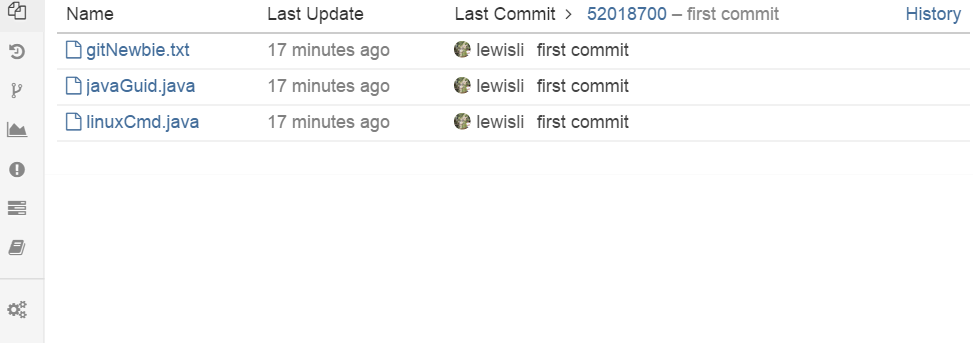use abstract class to define template(behavior)
to execute its methods.
And use some class to extend it.
to override the method of superclass.
Programmer
package com.test.templatepattern;
public abstract class Programmer {
abstract boolean getUP();
abstract boolean atCompany();
abstract boolean Home();
public void dailyRoutine(){
getUP();
atCompany();
Home();
}
}
Seven
package com.test.templatepattern;
public class Seven extends Programmer {
@Override
boolean getUP() {
System.out.println("sleeping");
return false;
}
@Override
boolean atCompany() {
System.out.println("coding");
return false;
}
@Override
boolean Home() {
System.out.println("sleeping");
return false;
}
}
Leo
package com.test.templatepattern;
public class Leo extends Programmer {
@Override
boolean getUP() {
System.out.println("meeting");
return false;
}
@Override
boolean atCompany() {
System.out.println("meeting");
return false;
}
@Override
boolean Home() {
System.out.println("meeting");
return false;
}
}
Lewis
package com.test.templatepattern;
public class Lewis extends Programmer {
@Override
boolean getUP() {
System.out.println("coding");
return false;
}
@Override
boolean atCompany() {
System.out.println("coding");
return false;
}
@Override
boolean Home() {
System.out.println("coding");
return false;
}
}
testTemplatePattern
package com.test.templatepattern;
public class testTemplatePattern {
public static void main(String[] args) {
/*
template pttern:
use abstract class to define template(behavior)
to execute its methods.
And use some class to extend it.
to override the method of superclass.
*/
Programmer lewis = new Lewis();
lewis.dailyRoutine();
System.out.println();
Programmer leo = new Leo();
leo.dailyRoutine();
System.out.println();
Programmer seven = new Seven();
seven.dailyRoutine();
System.out.println();
}
}
console
coding coding coding meeting meeting meeting sleeping coding sleeping